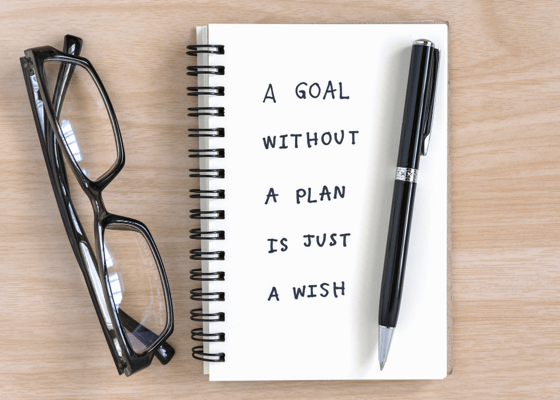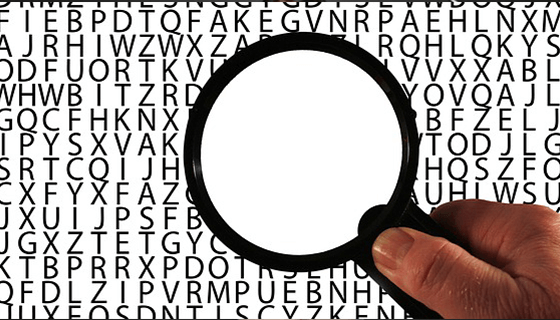404 Error Questions You Didn’t Know You Needed Answered
 First, a joke:
First, a joke:
I tried to check into room 404 at the hotel this evening…
…I couldn’t find it.
(You know a joke is bad when you must preface by saying, “Hey, here’s a joke.”)
What is a 404 Error?
A 404 error code is a response from a web server that indicates the requested web page cannot be found. It essentially means the user tried to access a broken link or a page that no longer exists.
What Causes a 404 Error?
There are several reasons why someone might encounter a 404 error on your site:
Broken Links – This is the most common cause. A link on a website might point to an outdated URL, a page that’s been moved, or a page that never existed at all.
Mistyped URLs – Users might accidentally type in the wrong address or have a typo in the URL they’re trying to access.
Deleted Pages – Websites may remove content and forget to update any links pointing to those old pages.
Server Issues – Sometimes technical problems on the server side can lead to 404 errors, even if the page actually exists.
What Happens When You Get a 404 Error?
Instead of seeing the intended content, the visitor typically sees a generic error message from the web server or the website itself. This message might include the dreaded “404 Not Found” text or a more user-friendly message explaining the page cannot be found.
Why Do My 404 Error Pages Matter?
It’s important that your website has a custom 404 error page for several reasons:
Improved User Experience – A generic “404 Not Found” message is impersonal and doesn’t offer much help. A custom 404 page can apologize for the error, explain what happened, and offer ways for the user to navigate elsewhere on the website. This can salvage the user experience and keep them engaged with the site.
Branding Opportunity – Even an error page can be an opportunity to showcase your brand personality. You can use humor, design elements, or helpful information to maintain a positive brand image even when things go wrong.
Search Engine Optimization (SEO) – Having a well-designed 404 page with relevant content can help with SEO. You can include internal links to other relevant pages on your website, helping search engines understand your site structure and potentially improving your search ranking.
What Makes a Good 404 Error Page?
Clear Message – Explain what happened in a friendly and informative way.
Easy Navigation – Offer clear options for users to navigate back to the homepage, search the website, or find relevant content.
Branding – Maintain your brand identity through design elements and tone of voice.
A Touch of Humor (Optional) – A touch of humor can lighten the mood and make the user experience more positive.
Call to Action – Consider including a call to action, such as suggesting alternative content or encouraging users to subscribe to a newsletter.
What are some examples of great 404 Error Pages?
Netflix – They play on their own content with a message like “Lost your way? Looks like you’ve wandered into a part of the internet that doesn’t exist. How about we help you get back on track?” This incorporates humor and references their well-known shows, making it relatable to their audience.
Lego – Their 404 page features a Lego figure seemingly lost in a world of scattered bricks. It includes a search bar and encourages users to “Rebuild Your Journey” – a clever play on their building block concept.
Mailchimp – Known for their playful brand voice, Mailchimp’s 404 page might display a surprised monkey with the message “Uh oh! Looks like you found a page that monkeyed around and got lost!” This lighthearted approach maintains their brand personality while offering clear navigation options.
Slack – Their 404 page features a friendly ghost illustration with the message “Looks like you followed a spooky link.” This maintains their lighthearted brand image and offers a search bar to help users find the content they’re looking for.
Website Planet – This website hosting company takes a more informative approach. Their 404 page offers a helpful explanation of what a 404 error is and provides suggestions for troubleshooting, such as checking the URL or using the website search function. This is a good example for companies that prioritize user education.
By implementing a well-designed 404 error page, you can turn a frustrating user experience into an opportunity to maintain brand loyalty and potentially guide them to valuable content on your website.
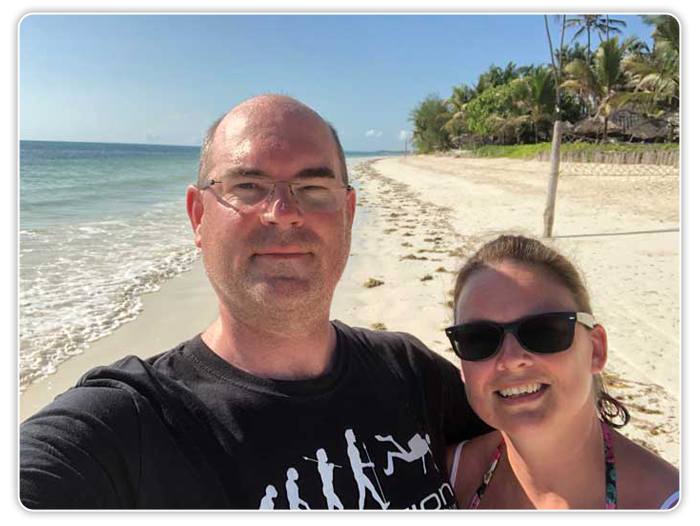
You Could Be Just One Simple Letter Away From The End Of All Your Financial Worries...
... And If You Enter Your Mailing Address Below I Can Show You Exactly How To Write It!
Privacy Policy: We value your privacy. You can unsubscribe from receiving future emails with 1 click at any time.